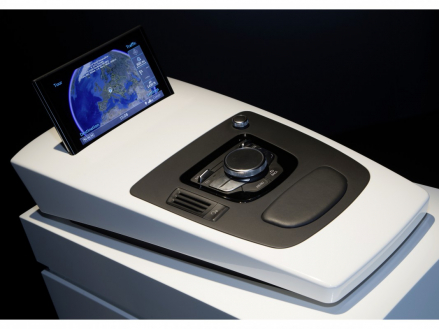MMI
The Multi Media Interface (MMI) from Audi made its debut in the Audi A8 in 2002 and has since become established as the leading user interface on the market. The current large model line-up features the latest-generation MMI in slightly different configurations depending on the model.
The control terminal features a clearly organized haptic landscape. The physical function buttons provide access to the menus for such things as navigation, the telephone and vehicle settings. These are supplemented with a Main Menu and a Back button. The central rotary pushbutton and the four control buttons arranged around it are used to navigate within the menus. In the A8 (Combined fuel consumption in l/100 km: 11.2 – 5.9; Combined CO2-emissions in g/km: 264 - 144)**, audio is controlled via a separate control island with a dial for the volume. Depending on the equipment level, the top Audi models feature either six physical radio station buttons or six virtual station buttons on the touchpad of the MMI touch.
In introducing a new generation MMI, Audi is opening a new chapter in the history of HMI concepts – the MMI terminal and its menu structure were essentially redesigned from the ground up. This has resulted in simple, intuitive operation with flat hierarchies, which are fully oriented towards the needs of the driver.
The terminal of the new MMI still revolves around the familiar rotary pushbutton and MMI touch. Similar to the system already implemented in the A3 (Combined fuel consumption in l/100 km: 6.5 – 3.2; Combined CO2-emissions in g/km: 149 - 85)**, the touchpad and the rotary pushbutton merge to form a touchwheel with a touch-sensitive pad on its top surface. This pad is used to detect handwriting. New in this generation is high-resolution detection of wheel turning movements. The rotary pushbutton, whose rotary position is precisely monitored with hundredth of a millimeter precision by an optical sensor, offers users control of lists and maps that is nearly continuously variable.
The latest generation MMI touch also understands multi-finger gestures. For example, users can use two fingers to scroll through lists or zoom on the map, just as they are accustomed to doing on their smart phones. The two rocker switches for the most important menus – Navigation/map Phone, Radio and Media – have also been preserved. The primary difference is that the previous four buttons have been reduced to two function buttons, which significantly improves blind operation. The left button calls up the restructured submenu, and the right button accesses context-dependent options and settings, just like the right mouse button of a PC that is familiar to customers. In the new Audi TT (Combined fuel consumption in l/100 km: 7.2 – 5.3; Combined CO2-emissions in g/km: 169 - 139)**, the main menu button and back button are located centrally beneath the touchwheel.
The new operating logic offers the same mode of operation that customers are familiar with in their smart phones and tablets. All frequently used functions are intelligently laid out for quick access.
The driver can access the main menus – such as Audi connect, Navigation, Map, Phone, Media, Radio, Sound, Vehicle and Options – by selecting them directly or from the start screen. A submenu is assigned to many of them for specific functionalities (left button) – e.g. the Radio menu has a submenu for radio band selection, and the Map menu has one for traffic information.
The button on the right is used to set additional options for a selected menu item; it is similar to the right mouse button that is familiar from PCs. In the Navigation menu, for example, the user might choose to be navigated to an input destination, to have parking spaces shown for the destination area or to save the destination as a favorite.
A special highlight of the new Audi MMI is MMI search. This is a practical function that assists the driver in searching for a term, simplifying the search. MMI search is available in every main menu. The results list is shown right away while the user is inputting – generally just a few characters suffice to come up with the term. In the Radio and Media menus, a character string leads directly to the desired radio station, track, album or performer.
In the Vehicle menu, synonyms may be used to find vehicle functions. For example, it is sufficient to enter just the word light to list all lighting functions such as Coming home and Leaving home and ambient lighting.
MMI search is especially helpful in navigation. When inputting a navigation destination, MMI search permits free text input without having to use a rigid formula. In most cases, just a few characters are sufficient to find any destination in Europe. It is no longer necessary to input the country. In the results display, the MMI takes the current location of the car into consideration, so that hits for the immediate vicinity are displayed first. When searching for a street near the car’s position, it is generally only necessary to input the first few characters of the street name. When looking for a restaurant in any European city, all the user needs to do is input the first characters of the restaurant name and the first characters of the city name separated by a blank character; then the MMI lists relevant hits with addresses.
Most commands may also be given by voice input in the MMI. Voice control has also been further developed; the system now understands many phrases from everyday language usage.
**Figures depend on the tires/wheels used.
Status: 01/2014